
Looking for the best iOS crash reporting tools in 2025? Here’s a quick summary of the top five options to keep your app running smoothly and your users happy. These tools help developers track, analyze, and fix crashes efficiently with features like real-time monitoring, detailed diagnostics, and seamless integrations.
Top 5 Tools:
- UXCam: Offers real-time crash diagnostics, session replays, and UI freeze analytics. Best for UX-focused teams.
- Firebase Crashlytics: Free tool with real-time monitoring and seamless Firebase integration. Great for teams of any size.
- Raygun: Provides detailed stack traces and real-time alerts. Ideal for enterprise diagnostics.
- Sentry: Open-source with customizable workflows and strong integration options. Perfect for teams needing flexibility.
- Instabug: Combines crash reporting with user feedback tools, including live chats and device snapshots. Best for apps prioritizing user input.
Quick Comparison Table
| Feature | Firebase Crashlytics | Raygun | Sentry | UXCam | Instabug |
|---|---|---|---|---|---|
| Real-time Monitoring | ✅ | ✅ | ✅ | ✅ | ✅ |
| User Session Recording | ❌ | ❌ | ❌ | ✅ | ✅ |
| Crash Analytics | Advanced | Advanced | Advanced | Basic | Advanced |
| Integration Complexity | Easy | Moderate | Complex | Easy | Easy |
| Starting Price | Free | $40/month | $26/month | Custom | Custom |
Choose the tool that matches your app’s needs, budget, and team size. Whether you prioritize cost (Firebase), detailed diagnostics (Raygun), flexibility (Sentry), user experience (UXCam), or user feedback (Instabug), there’s a solution for you.
Sentry vs Crashlytics: Deep Dive & Live Demo
1. UXCam
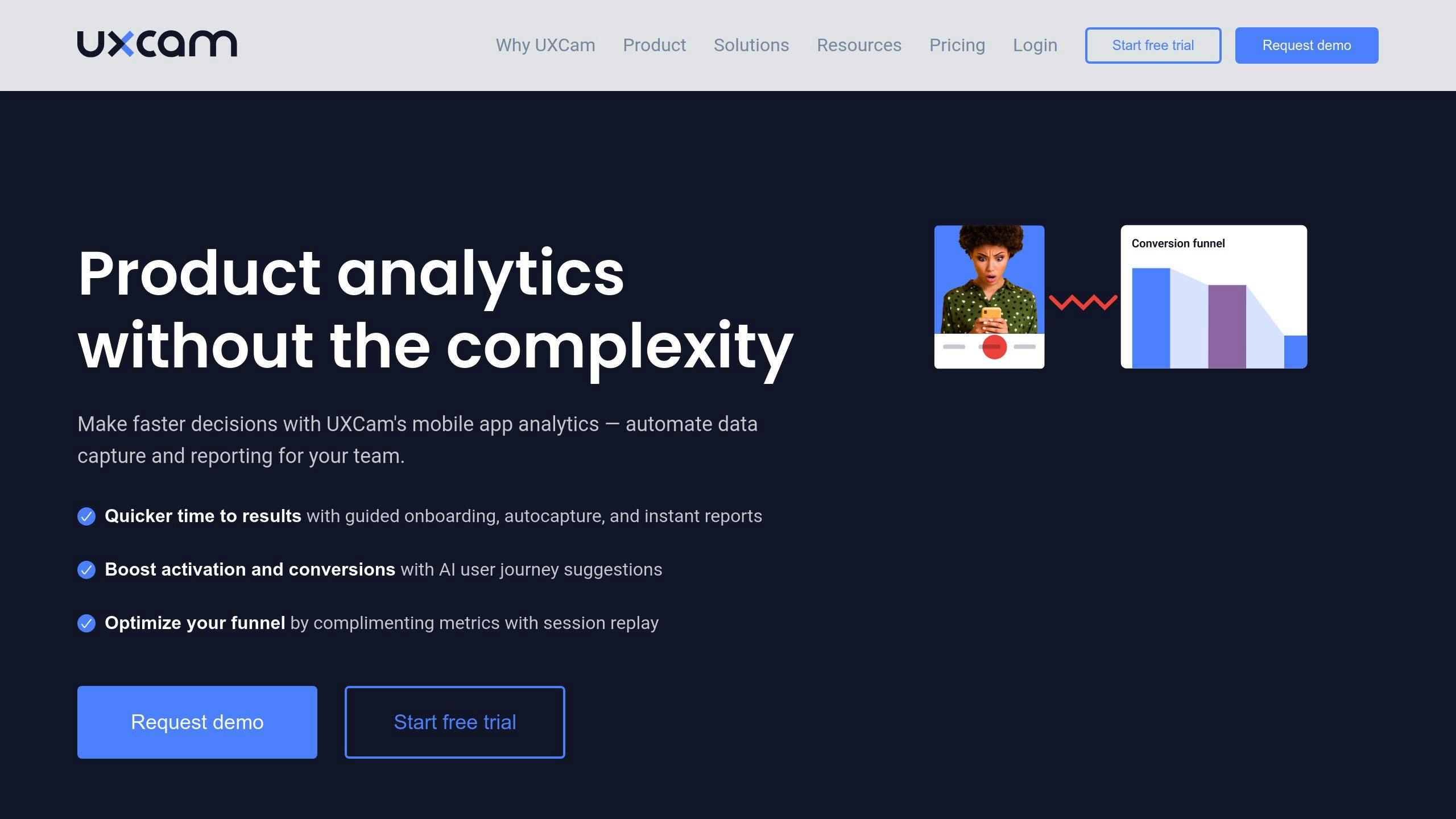
UXCam is a powerful tool in the iOS crash reporting space, offering detailed insights and an easy-to-use interface to help resolve app crashes efficiently.
Key Crash Reporting Features
UXCam provides real-time crash diagnostics, including stack traces and device logs. What sets it apart is its ability to link crashes to specific user sessions, offering valuable context. Additionally, its UI freeze analytics helps detect potential problems before they turn into crashes, keeping your app running smoothly.
Integration and Setup
Setting up UXCam is straightforward. You can integrate it using Cocoapods or Swift Package Manager, with default crash handling and session recording enabled automatically. It supports multiple platforms, including iOS, Android, React Native, and Flutter.
Advanced Analytics
The UXCam dashboard offers in-depth crash reports with details like:
- Unique user identification
- Device specifications
- Geographic location data
- Timestamps
This level of detail makes it easier to pinpoint and resolve issues.
Real-Time Alerts and Monitoring
UXCam’s monitoring system is highly rated, scoring 9.0 for Constant Monitoring [1]. It sends instant notifications when crashes occur, enabling development teams to act quickly and reduce disruptions for users.
Pricing Structure
UXCam provides flexible pricing plans to suit different needs:
- Free Tier: Includes essential features and 100,000 free sessions.
- Growth Plan: Custom pricing designed for expanding teams.
- Enterprise Plan: A full-featured solution with premium support.
Integration Ecosystem
UXCam integrates smoothly with key development tools, such as:
- Jira for issue tracking
- Intercom for customer communication
- Custom API access for tailored integrations
While UXCam shines in session replays and crash diagnostics, tools like Firebase Crashlytics might offer additional features for specific use cases.
2. Firebase Crashlytics
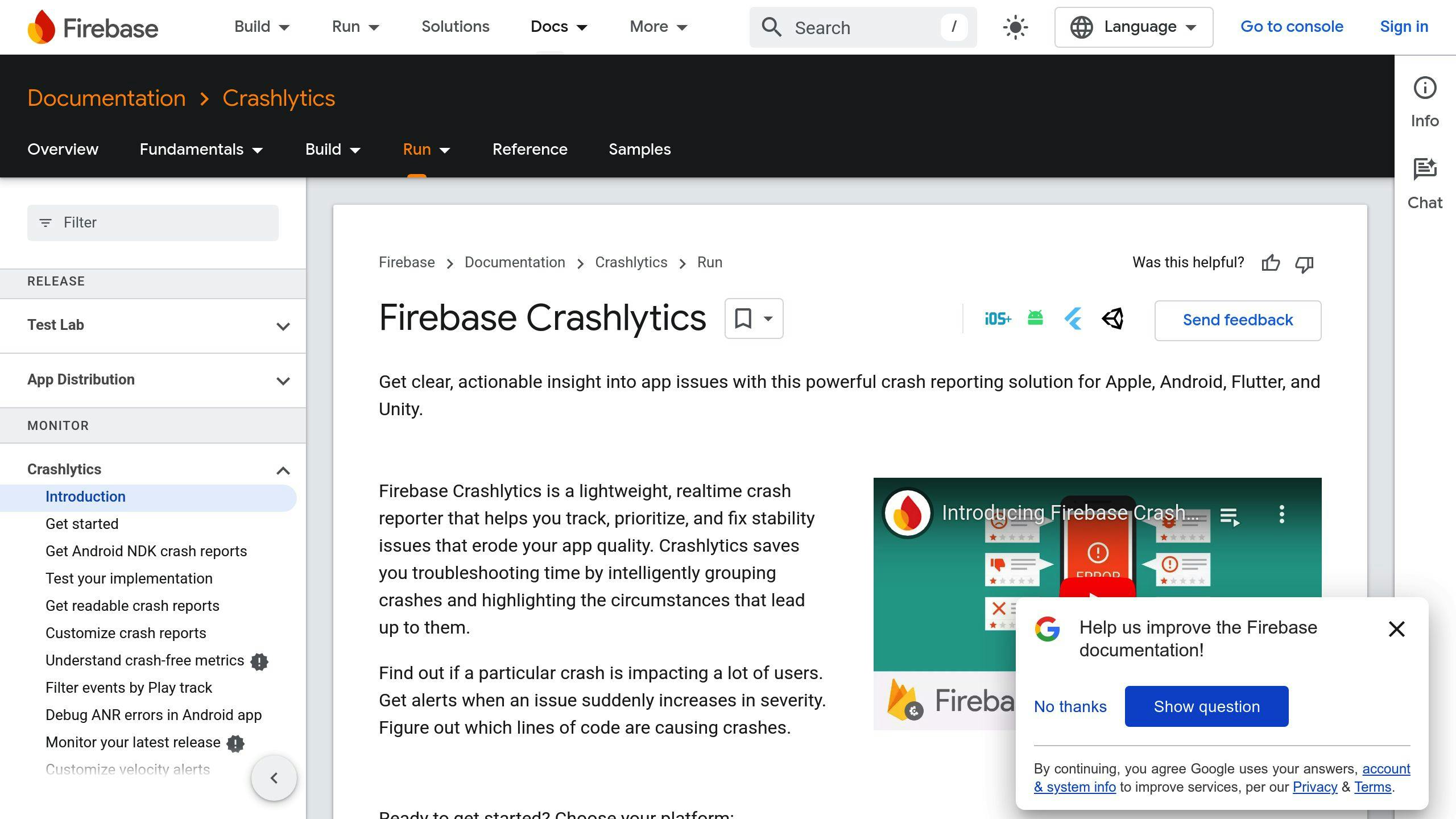
Firebase Crashlytics is Google’s solution for crash reporting, designed to provide detailed crash data and real-time monitoring for iOS apps.
Key Crash Reporting Features
Firebase Crashlytics goes beyond standard error reporting by collecting detailed crash information, including device specifications, operating system details, network conditions, and battery status. This helps developers pinpoint issues efficiently.
One standout feature is its prioritized stack trace analysis, which automatically highlights the most relevant threads. This makes it easier and faster for developers to address problems.
Integration with Firebase
Crashlytics works smoothly within the Firebase ecosystem. This integration allows for unified data analysis and streamlined debugging, helping developers resolve issues more quickly.
Real-Time Monitoring
Crashlytics provides instant updates on crashes through real-time monitoring. Alerts can be sent via email, Slack, or custom webhooks, ensuring teams are notified as soon as an issue arises.
Advanced Analytics and Grouping
The platform automatically groups related crashes, identifies recurring problems, and tracks the percentage of users who experience a crash-free experience. Developers can also add custom data fields to crash reports for added context.
Pricing
Firebase Crashlytics is completely free, offering full access to all its features and integrations.
Performance Impact
The Crashlytics SDK is designed to be lightweight, ensuring it has little to no effect on app performance. It’s optimized for iOS, so crash reporting runs smoothly without disrupting the user experience.
While Firebase Crashlytics provides strong real-time monitoring and seamless integration with Firebase, tools like Raygun may offer specialized features for certain needs.
3. Raygun
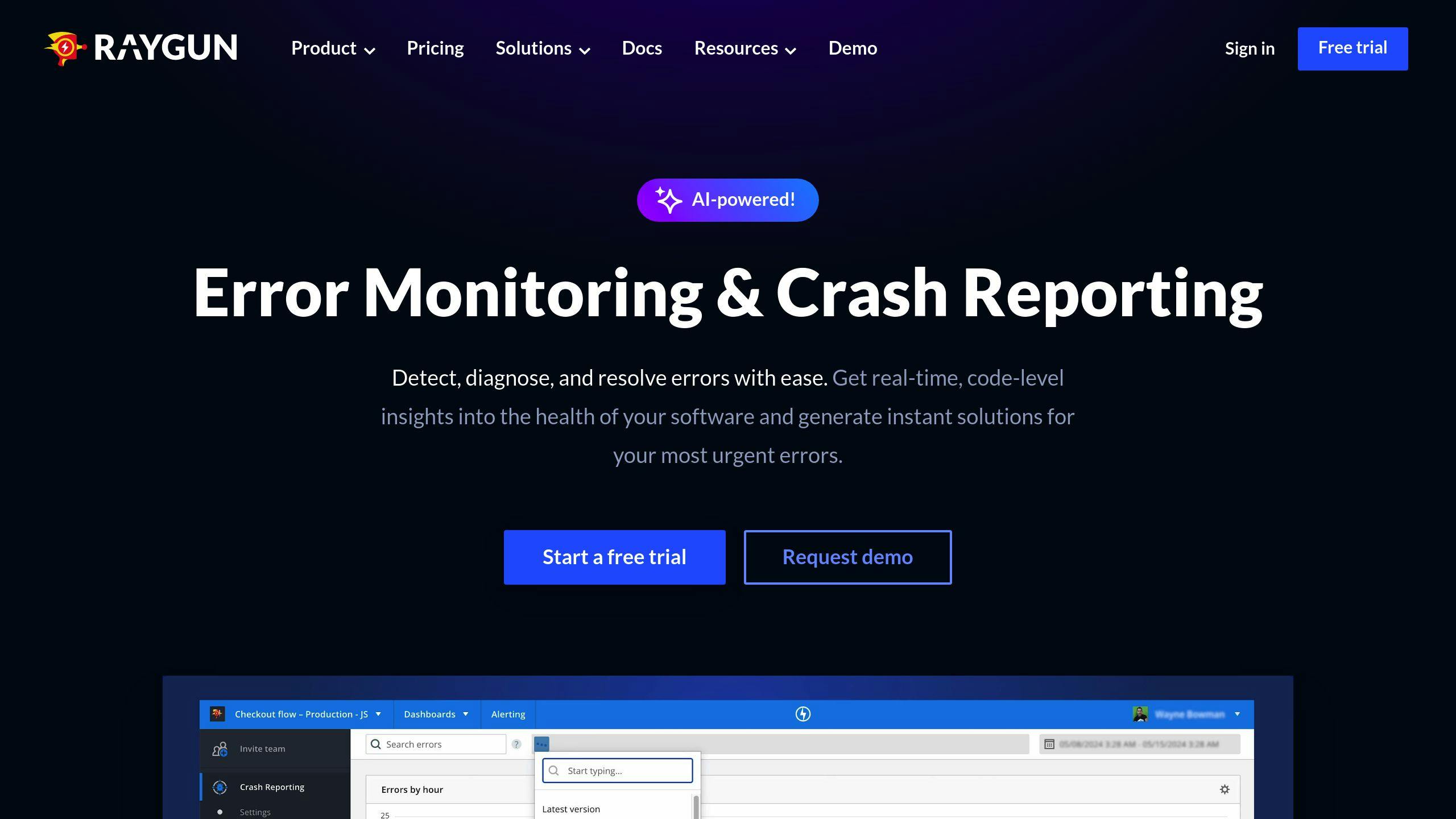
Raygun is a crash reporting tool designed for iOS apps, compatible with both Objective-C and Swift via its Raygun4Apple library.
Detailed Diagnostics
Raygun delivers detailed diagnostics, including:
- Full stack traces with method and class details
- File names and exact line numbers
- Device specs and operating system versions
- Network conditions and location data
- Custom fields for added context
Instant Alerts and Monitoring
With real-time alerts sent through Slack and other platforms, Raygun helps teams quickly respond to critical issues. This system ensures app stability by allowing developers to fix problems as soon as they arise.
Integration Features
Raygun integrates with Real User Monitoring (RUM) to provide complete user session data. This goes beyond basic integrations like Jira or Slack by linking user behavior directly to crash incidents, offering valuable context for debugging.
Analytics Tools
Raygun combines high-level crash summaries with detailed individual reports. This dual approach helps developers spot patterns while still being able to dig into specific issues when needed.
Pricing Model
Raygun offers a 14-day free trial, followed by a usage-based pricing model. While this can lead to higher costs for some teams, it provides flexibility for scaling as needed.
Performance Impact
The Raygun4Apple library is designed to work efficiently in iOS environments, ensuring crash reporting doesn’t slow down your app.
Raygun is a strong choice for teams focused on diagnostics and real-time issue tracking. However, for workflows requiring more flexibility, tools like Sentry might be worth considering.
sbb-itb-7af2948
4. Sentry
Sentry is an open-source error tracking tool designed to handle crash reporting for iOS apps. It offers a range of features that help development teams quickly identify and resolve issues.
Crash Reporting and Diagnostics
Sentry delivers detailed crash diagnostics, including stack traces, automatic error grouping, and custom event tracking to pinpoint user actions leading to crashes. Its real-time monitoring ensures developers are notified immediately when issues arise, allowing for fast resolutions. Teams can also customize notifications and workflows to suit their specific needs.
Seamless Integration and Flexibility
Sentry works effortlessly with popular tools like GitHub, Jira, Slack, and custom webhooks, streamlining team workflows. Being open-source, it offers the added benefit of flexibility, letting teams adapt the tool to fit their unique requirements.
Focus on Privacy and Security
With features like end-to-end encryption, GDPR compliance, and customizable data collection settings, Sentry prioritizes data privacy and security. Developers can also count on secure storage options for sensitive information.
Pricing Options
Sentry provides a free tier for smaller teams or projects, with paid plans starting at $26/month. Enterprise solutions are also available with custom pricing.
Minimal Performance Impact
Designed to run efficiently, Sentry ensures that crash reporting doesn’t slow down your app or disrupt user experience. This makes it an excellent choice for apps where performance is a top priority.
Though Sentry excels in customization and flexibility, teams looking for a more user-centric approach to crash reporting might prefer Instabug.
5. Instabug
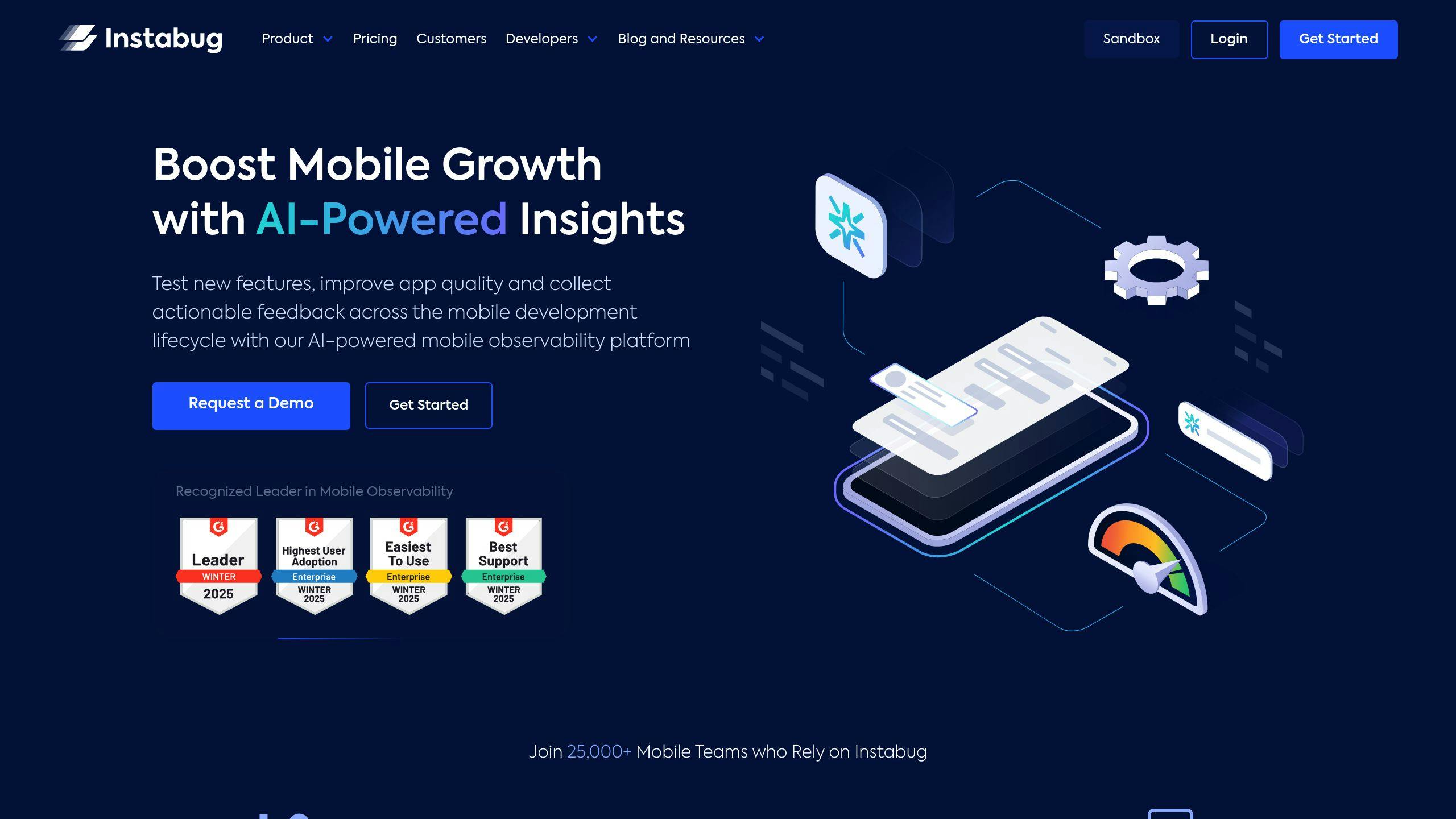
Instabug is a crash reporting tool for iOS that provides detailed diagnostics, real-time monitoring, and a way for developers to communicate directly with users. Its platform collects in-depth crash data, like device state snapshots, to help teams quickly pinpoint and fix issues.
Advanced Crash Diagnostics
Instabug gathers a wide range of crash details, including ANR errors, SwiftUI exceptions, network issues, and forced restarts. It goes a step further by capturing a 60-second snapshot of the device’s performance before the crash, covering CPU usage, memory stats, and network activity. This level of detail helps developers identify what caused the problem.
Real-Time Monitoring and User Communication
One of Instabug’s key features is its two-way communication channel with users. Developers can:
- Start live chats with users experiencing issues
- Share updates on bug fixes
- Collect extra details through in-app messages
This feature not only helps resolve problems faster but also improves the user experience.
Integration and Workflow
Instabug works with popular tools like Zendesk, Jira, and other project management platforms. This makes it easier for teams to manage issues without disrupting their existing workflows.
Privacy and Security
Instabug ensures compliance with major privacy laws and gives teams full control over user data, making it a reliable choice for sensitive applications.
Pricing Options
Instabug provides a free trial and scalable pricing plans to fit the needs of different teams, from small startups to larger organizations.
With its mix of detailed crash reporting and user communication tools, Instabug stands out as a top choice. We’ll explore how it compares to other tools in the next section.
Comparison Table
Here’s a breakdown of the top iOS crash reporting tools for 2025 to help you decide which one fits your needs:
| Feature | Firebase Crashlytics | Raygun | Sentry | UXCam | Instabug |
|---|---|---|---|---|---|
| Real-time Monitoring | ✅ | ✅ | ✅ | ✅ | ✅ |
| User Session Recording | ❌ | ❌ | ❌ | ✅ | ✅ |
| Crash Analytics | Advanced | Advanced | Advanced | Basic | Advanced |
| Integration Complexity | Easy | Moderate | Complex | Easy | Easy |
| Security Compliance | SOC 2, GDPR | SOC 2, GDPR | SOC 2, GDPR | SOC 2, GDPR | SOC 2, GDPR |
| Starting Price | Free | $40/month | $26/month | Custom | Custom |
| Best For | Teams of any size | Enterprise diagnostics | Custom workflows | UX-focused teams | Apps needing user feedback |
Each tool has strengths tailored to different needs:
- Firebase Crashlytics: Perfect for teams of any size, thanks to its free pricing and seamless integration with Firebase.
- Raygun: Offers enterprise-level diagnostics, ideal for larger organizations.
- Sentry: Known for its extensive customization options, making it a good fit for teams needing tailored workflows.
- UXCam: Great for teams focused on user experience, with features like session recording.
- Instabug: Combines crash reporting with direct user feedback, ideal for apps prioritizing user input.
When choosing, keep these factors in mind:
- Budget: Options range from free tools to more premium solutions.
- Technical Needs: Consider how complex the integration is and whether it fits your current tech stack.
- Team Size: Look at scalability and collaboration features to match your team’s requirements.
Your decision will ultimately depend on your app’s goals. For cost-conscious teams, Firebase Crashlytics is a solid choice. If gathering user interaction data is a priority, UXCam or Instabug might be a better fit.
Conclusion
Choosing the right crash reporting tool is key to maintaining app stability and keeping users happy. Each tool we reviewed has strengths tailored to different team sizes and development needs.
Firebase Crashlytics is a solid pick for teams already using the Firebase ecosystem, offering a reliable and budget-friendly option. Raygun, on the other hand, excels in enterprise environments, providing detailed diagnostics and monitoring for larger organizations that need in-depth insights.
If your focus is on improving user experience, UXCam stands out with its user behavior tracking and session replay features, helping you understand what leads to crashes. For growing teams, Sentry offers customizable workflows and rich context at an affordable $26/month. Meanwhile, Instabug combines crash reporting with user feedback tools, making it a great choice for teams that value direct communication with users.
The best tool for you depends on your app’s unique requirements and goals. With abandoned apps increasing by 6% in Q3 2022, it’s clear how crucial crash reporting is for retaining users. When evaluating tools, keep these factors in mind:
- Integration and Support: Look for smooth integration into your workflow and dependable technical help.
- Real-time Monitoring: Opt for tools that provide instant crash alerts and detailed reports.
- Cost and Scalability: Choose a solution that fits your budget now but can scale as you grow.
A well-chosen crash reporting tool can help you stay competitive in the mobile app market. By aligning your needs with the strengths of each tool, you can make a choice that benefits both your development team and your users.
FAQs
What are the iOS crash reporting tools?
iOS crash reporting tools are software designed to help developers track, analyze, and fix app crashes. These tools often include features like real-time monitoring, detailed crash reports, and seamless integration with development workflows, making it easier to maintain app stability and improve user experience [1] [2].
What is the difference between Firebase and Sentry?
Firebase Crashlytics is a free tool, perfect for smaller teams. It offers basic crash reporting and integrates well with other Firebase services. On the other hand, Sentry starts at $26/month and provides more advanced diagnostics, customizable workflows, and scalability for larger teams requiring in-depth crash analysis [3].
"Sentry is a better solution for growing teams that need deeper context and insights into solving crashes and errors, customizable workflow tools, and product investments to enable innovation and scale." [3]
The decision between Firebase Crashlytics and Sentry depends on your team’s size, budget, and specific needs for advanced features.

