32% of consumers return smart devices due to setup issues. A smooth setup process can reduce returns, cut support calls by 25%, and boost brand trust. Here’s how to ensure a seamless first connection:
Key Takeaways:
- Bluetooth + WiFi Pairing: Use Bluetooth for simple, low-power setup, then switch to WiFi for long-term connectivity.
- Prevent Connection Failures: Offer backup methods (QR codes, NFC) and progress indicators (status lights, in-app bars) to guide users.
- Secure the Process: Encrypt WiFi credentials, use two-way verification, and implement strong Bluetooth pairing protocols.
- Adopt New Standards: Protocols like Matter and AI tools simplify setup and improve user experience.
Quick Comparison:
| Technology | Bluetooth | WiFi |
|---|---|---|
| Power Usage | Low | Moderate |
| Range | ~10m | 50m+ |
| Speed | 2 Mbps | 9.6 Gbps |
| Use Case | Setup | Long-term use |
By combining user-friendly design, robust security, and evolving IoT standards, you can create a setup experience that turns first-time users into loyal customers.
Bluetooth vs WiFi – What’s the difference?
Using Bluetooth and WiFi for Device Setup
Modern IoT devices often pair Bluetooth’s low-power efficiency with WiFi’s high-speed capabilities to simplify the setup process. This combination helps reduce the frustration that contributes to high return rates, such as the 32% mentioned earlier.
Why Bluetooth is Great for Pairing
Bluetooth is an excellent starting point for setting up devices. It uses just 1% of WiFi’s power for data transfer [3], making it ideal for battery-powered devices during initial configuration. Its shorter range of around 10 meters also adds a layer of security, as it ensures the user is physically close to the device during setup [1].
A practical example of this is Teltonika Networks‘ use of Bluetooth in their RUTX series routers. Their system supports up to 200 Bluetooth sensors per router and leverages NFC-enabled devices for instant pairing. This approach led to a 41% drop in setup abandonment during field tests [6].
WiFi for Long-Term Connectivity
After the initial connection via Bluetooth, WiFi takes over to handle more demanding tasks. While Bluetooth 5.0 maxes out at 2 Mbps, WiFi 6 can reach speeds of up to 9.6 Gbps [4]. This allows for features like:
- Indoor coverage of over 50 meters
- Real-time cloud syncing
- Remote device control
- Automatic firmware updates
Comparing Bluetooth and WiFi
These two technologies complement each other by excelling in different areas. Here’s a quick breakdown:
| Characteristic | Bluetooth | WiFi | Primary Role |
|---|---|---|---|
| Power Usage | 0.01-0.05W | 0.1-0.8W | Initial setup |
| Range | ~10m | 50m+ | Ongoing connection |
| Speed | 2 Mbps | 9.6 Gbps | Cloud features |
| Pairing Process | Simple | More complex | First-time pairing |
Microsoft Azure IoT Hub endorses this combined approach for its balance of ease and performance [7]. To keep users informed during the transition from Bluetooth to WiFi, clear progress indicators (covered in Preventing Connection Failures) play a crucial role. This setup method also brings up important security considerations, especially around safeguarding user credentials during the process.
Preventing Connection Failures
While security protocols safeguard credentials, it’s equally important to address technical challenges that can lead to connection failures during setup. These failures significantly affect adoption rates – 30% of IoT projects fail due to initial connectivity issues [6], with many users giving up after just three attempts. A failed connection can ruin the crucial first impression that builds brand loyalty.
Backup Connection Methods
Philips Hue successfully cut setup failures by 80% by implementing a dual-connectivity system using Bluetooth and Zigbee. This approach highlights the value of offering alternative connection methods, such as:
- Wi-Fi Access Point mode to handle WiFi issues
- QR Code Scanning for easy credential transfer
- NFC Pairing for close-range setup
- SMS configuration for cellular-enabled devices
- Wired Connection as a fallback option
User Progress Indicators
Progress indicators play a key role in reducing setup abandonment rates, cutting them by up to 40% [4]. Research shows that 75% of users prefer visual indicators over text-based ones [4]. Examples of effective progress indicators include:
- Color-coded status lights: Green for success, yellow for in-progress, and red for errors
- In-app progress bars: Showing both overall progress and the current step
- Estimated time indicators: Providing an idea of how long setup will take
- Device LED synchronization: Aligning physical device signals with app updates
Handling Setup Interruptions
Interruptions during setup can derail the process, but the following strategies have been proven to help:
- State persistence: Saves progress at key milestones to avoid starting over.
- Automatic retry mechanisms: Reconnects automatically after brief connection drops.
- Clear resumption points: Offers an easy "Continue Setup" option for users.
- Push notification reminders: Nudges users to complete unfinished setups.
Additionally, incorporating automatic timeout recovery and clear, actionable error messages can guide users through setup challenges. These steps help maintain user confidence and ensure a smooth configuration process.
Addressing these reliability issues naturally leads to the next step: securing the established connection.
Setup Security Requirements
Ensuring security during setup is just as important as maintaining a smooth process. It safeguards user trust and protects sensitive information. Here are three key areas to focus on:
Bluetooth Security Steps
Bluetooth security measures are designed to prevent pairing disruptions while keeping the process user-friendly. To ensure secure connections between devices, follow these steps:
- Secure Simple Pairing: Rely on strong encryption protocols for data protection[5].
- Address Randomization: Activate privacy features to prevent devices from being tracked[3].
- Out-of-Band Authentication: Use methods like NFC or QR codes for secure key exchanges[2].
For devices without screens, the Passkey Entry method adds an extra layer of security. Devices with displays should use Numeric Comparison pairing for visual confirmation[5].
Protecting WiFi Credentials
Securing WiFi credentials during setup is critical, especially since 98% of IoT traffic is transmitted without encryption[3]. To protect sensitive data, consider these measures:
| Security Measure | Benefit |
|---|---|
| TLS Protocol | Encrypts credentials during transfer |
| Diffie-Hellman Protocol | Establishes a secure communication channel |
| Trusted Execution Environment | Safeguards credentials from tampering |
| One-Time Use Codes | Limits the window for potential attacks |
These strategies ensure that WiFi credentials are transmitted and stored securely, minimizing risks.
Two-Way Device Verification
Two-way verification adds a layer of protection by confirming the authenticity of both the device and the app. This method reduces unauthorized access attempts by up to 99.9%[7]. Key approaches include:
- Mutual TLS Authentication: Requires both the device and app to provide valid certificates.
- Hardware Attestation: Leverages secure hardware to verify authenticity.
- Automated Verification Checks: Uses device-specific keys for mutual authentication.
Regular security testing is crucial to uncover vulnerabilities and adapt to emerging threats, all while maintaining a smooth setup process. These measures not only protect users but also prepare systems for practical implementation scenarios.
sbb-itb-7af2948
Example: Smart Device Setup Process
Smart Home Setup Example
The Amazon Echo smart speaker showcases a well-thought-out IoT device setup process, blending Bluetooth and WiFi connectivity for ease of use. When users power on their Echo for the first time, an orange light ring signals that the device is ready for setup. Research indicates that such color-coded indicators can reduce setup abandonment rates by 40% [4].
The setup process is designed in a logical sequence:
- The Alexa app automatically detects nearby Echo devices using Bluetooth Low Energy (BLE), so users don’t need to navigate Bluetooth settings manually.
- After Bluetooth pairing, the app displays available WiFi networks. It then securely sends the chosen network credentials to the Echo device via Bluetooth, using AES-256 encryption for data protection [2].
- The Echo connects to the WiFi network and registers with Amazon’s cloud services.
This approach demonstrates how integrating Bluetooth discovery with encrypted data transfer (as outlined in Setup Security Requirements) creates an easy and secure user experience.
Setup Code Examples
Below is an example of key components for a secure setup flow, written in Swift for iOS development:
class SmartDeviceSetup {
private var setupStages = [
"Bluetooth Discovery",
"Device Pairing",
"WiFi Configuration",
"Cloud Registration"
]
func startSetup() {
let progress = Progress(totalUnitCount: Int64(setupStages.count))
BluetoothManager.shared.startScanning { device in
if device.name.contains("Echo") {
self.connectToDevice(device)
progress.completedUnitCount += 1
}
}
}
private func connectToDevice(_ device: BluetoothDevice) {
device.connect { success in
if success {
self.configureWiFi()
}
}
}
}
For better error handling and user feedback, a status tracking system can be implemented like this:
enum SetupStatus {
case searching, connecting, configuringWiFi, completing
var message: String {
switch self {
case .searching: return "Looking for device..."
case .connecting: return "Establishing secure connection..."
case .configuringWiFi: return "Setting up WiFi..."
case .completing: return "Finalizing setup..."
}
}
}
This structure emphasizes key aspects of a successful setup process: clear feedback for users, secure data handling, and effective error management. It balances security needs with a smooth and intuitive experience for the user.
New IoT Connection Methods
The way we set up IoT devices is evolving, thanks to new protocols and AI-driven tools designed to make the process faster and easier.
Matter Protocol Overview
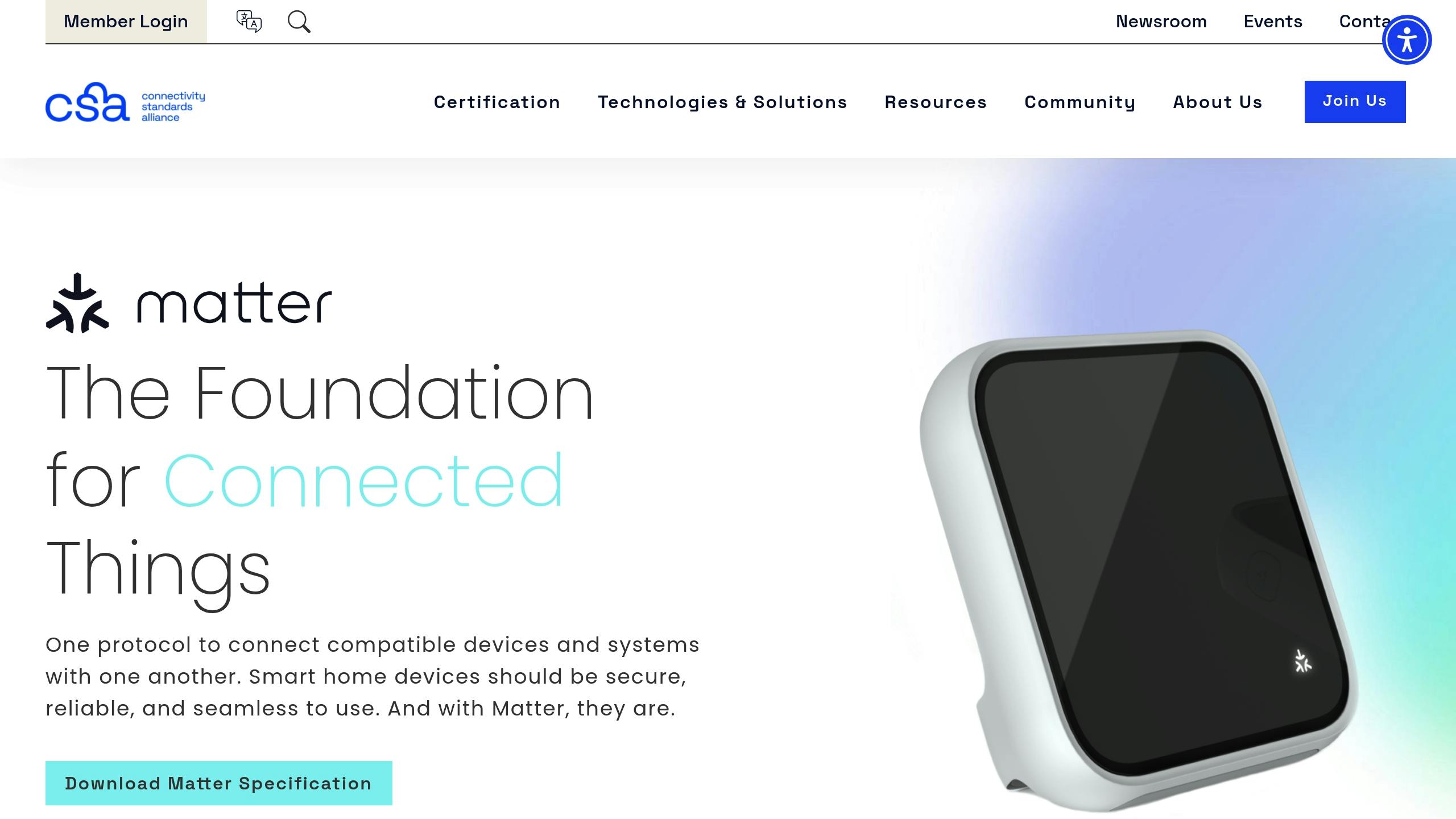
The Matter protocol is changing the game for IoT device setup. It aims to address challenges like the 32% return rate discussed earlier by focusing on a smoother user experience. Introduced in October 2022, Matter has quickly gained momentum. By January 2024, Amazon reported over 100 million Matter-enabled Echo devices in use[4].
Here’s what makes Matter stand out:
- Universal compatibility: Works across different brands.
- Multi-platform control: Manage devices from various ecosystems seamlessly.
- Blockchain-secured verification: Adds an extra layer of trust and security.
These features build on the mutual verification techniques mentioned in Setup Security Requirements, ensuring a more secure and user-friendly experience.
AI-Assisted Device Setup
Artificial Intelligence is transforming the way IoT devices connect for the first time. By analyzing home networks, AI can configure devices automatically, cutting down setup time significantly[2].
How does AI make this easier?
| Feature | User Benefit | How It Works |
|---|---|---|
| Network Analysis | Faster connections | Identifies the best WiFi channels |
| Issue Prediction | Fewer setup errors | Detects potential dead zones early |
| Adaptive Support | Clearer instructions | Adjusts guidance based on user expertise |
This predictive approach pairs well with the interruption handling techniques discussed in Preventing Connection Failures.
Conclusion: Setup Success Checklist
Making the initial connection between IoT devices and apps seamless requires focusing on a few key elements. These steps tackle the 32% return rate caused by frustrated users.
Key Focus Areas
A successful IoT setup combines strong security measures, user-friendly error handling, and support for evolving standards.
3 Key Elements for Success
- Secure Connections: Use encrypted Bluetooth handshakes and require mutual authentication to safely transfer credentials.
- Smart Error Handling: Provide clear, easy-to-understand error messages and include automatic retry options to keep users on track during setup.
- Standards Compatibility: Design devices to work with new and evolving industry standards, ensuring they stay relevant and meet user expectations.
Metrics to Monitor
Keep an eye on these important indicators:
- Setup completion rates
- Average time to complete setup
- Percentage of first-time successes
- Frequency of customer support requests
- User satisfaction ratings
FAQs
Is it better to connect by Wi-Fi or Bluetooth?
Choosing between Wi-Fi and Bluetooth depends on what you need: ease of setup or performance during use.
Wi-Fi: Best for high-speed tasks and cloud-connected features.
- Handles high-bandwidth applications.
- Ideal for ongoing use that requires fast, consistent internet.
Bluetooth: Perfect for quick, low-power setups.
- Easier to pair devices.
- Works well for equipment that relies on battery power.
Many IoT setups use a mix of both technologies to get the best of both worlds:
| Connection Stage | Technology | Purpose |
|---|---|---|
| Initial Setup | Bluetooth | Pairing devices and setting them up. |
| Wi-Fi Configuration | Bluetooth | Transferring credentials securely. |
| Regular Operation | Wi-Fi | For fast data transfer and cloud access. |
| Backup Connection | Bluetooth | Allows local control if Wi-Fi goes down. |
For example, many smart home devices start with Bluetooth for initial setup, then switch to Wi-Fi for everyday use. This approach balances ease of setup with the speed and reliability needed for daily operations, while also aligning with security best practices.

