53% of users abandon an app if it takes more than 3 seconds to load. App performance directly impacts user satisfaction, retention, and your bottom line. Tracking the right metrics helps you identify issues, improve user experience, and boost engagement. Here’s what you need to monitor:
- User Experience: App load time, crash rates, and responsiveness. Example: Reducing load time by 40% can increase engagement by 15%.
- User Engagement: Retention rates, session length, and DAU/MAU. Apps with higher engagement have better long-term success.
- Technical Performance: CPU/memory usage, battery drain, and API performance. Poor resource management leads to crashes and uninstalls.
- Business Impact: Conversion rates, lifetime value (LTV), and acquisition costs. A 1-second delay in load time can lower conversions by 7%.
Tools to use: Firebase (free for monitoring crashes, load times, and memory usage) and New Relic (advanced backend insights).
Focus on these metrics to build a faster, more stable app that keeps users happy and aligns with your business goals.
Top 10 Mobile App Metrics & KPIs
Metrics That Impact User Experience
App performance plays a major role in how users interact with and view your application. Below, we break down key metrics that influence user experience and how to track them effectively.
App Load Time
App load time refers to how long it takes for your app to become fully usable after launch. A great example is Pinterest: after cutting their app load time by 40%, they saw a 15% boost in user engagement. This highlights the clear link between performance and user satisfaction.
To improve load times:
- Monitor both cold starts (first launch) and warm starts (subsequent launches) to pinpoint delays.
- Establish performance targets based on industry benchmarks.
Crash Rates and Error Monitoring
Tracking crashes is essential for maintaining app stability and user confidence. Different crash types have varied effects on users:
| Crash Type | Impact on Users | Monitoring Tool |
|---|---|---|
| Fatal Crashes | App closes, often leads to uninstall | Firebase Crashlytics |
| ANR (App Not Responding) | Causes frustration, app forced to close | New Relic |
| Memory-Related Crashes | Slows app performance over time | Firebase Performance Monitoring |
In addition to monitoring crashes, ensuring smooth navigation and responsiveness is key to keeping users happy.
Navigation and Responsiveness
Seamless navigation and fast response times are critical for user engagement. Key areas to monitor include:
- Screen transition time: How long it takes for a screen to load after a user action.
- Input latency: The delay between user input and app response.
- Animation smoothness: Consistent frame rates during animations.
Using custom traces for specific user journeys can help identify and resolve problem areas. Aim to keep response times under 100 milliseconds for user interactions to provide immediate feedback. Tools like Firebase can help you set performance thresholds and send alerts when metrics dip below acceptable levels [2].
Metrics That Measure User Engagement
Tracking how users interact with your app is key to its growth and success. Here’s a breakdown of the most important metrics that can help you understand user behavior and satisfaction.
Retention and Churn Rates
Retention rates show how many users stick with your app over time, while churn rates highlight how many leave. The numbers can be eye-opening: by Day 1, only 23% of users typically stay, often due to poor onboarding experiences. By Day 7, this drops to 12%, usually because users struggle to discover features. By Day 30, just 6% remain, often due to a lack of perceived value [3]. Interestingly, every additional step in the onboarding process increases user drop-off by 20%.
While retention rates show how long users stay, metrics like session length and frequency offer a deeper look into how users engage with your app on a daily basis.
Session Length and Usage Frequency
Session length and how often users open your app are great indicators of engagement. Research from App Annie highlights that apps with longer session durations tend to retain more users [4]. Engagement patterns vary by app category:
- Social Media: 15–20 minutes per session, 5–7 daily uses
- Gaming: 25–35 minutes per session, 2–3 daily uses
- Business Tools: 8–12 minutes per session, 3–4 daily uses
- E-commerce: 5–8 minutes per session, 1–2 daily uses
By analyzing session trends, you can better predict and influence daily and monthly user engagement.
Active Users (DAU/MAU)
Metrics like Daily Active Users (DAU) and Monthly Active Users (MAU) give a broader picture of user engagement. The DAU/MAU ratio, often called the "stickiness ratio", shows how many of your monthly users interact with your app daily. A higher ratio signals stronger engagement.
To boost these metrics, consider strategies like:
- Personalized push notifications tailored to user behavior
- Daily rewards or regular content updates to keep users coming back
- Contextual onboarding to help users discover features effortlessly
- Consistent performance to ensure smooth and frequent app use
Keep in mind that 90% of users who engage with an app at least once a week are more likely to stick around long-term. The goal? Give users a reason to open your app daily while ensuring their experience is seamless.
Technical Metrics for App Performance
Technical performance metrics are essential for ensuring your app runs smoothly and efficiently across devices. These metrics directly impact how well your app performs and how reliable it feels to users.
CPU and Memory Usage
How your app uses CPU and memory can make or break its performance. For example, tasks like image processing or syncing data often push CPU usage higher, which can slow down both the app and the device. According to Firebase Performance Monitoring, apps that keep CPU usage under 15% during normal activities – like scrolling or loading content – tend to provide a much better experience [2].
Memory usage is just as critical. Poor memory management can lead to:
- Crashes and freezes
- Sluggish response times
- Trouble running multiple apps at once
Using tools like Firebase Performance Monitoring can help you spot and fix resource usage issues before they affect your users [2].
Battery Usage
Apps that drain a lot of battery often get uninstalled quickly. Keeping battery usage low is key to retaining users [5].
Here’s a quick look at how different activities impact battery life and what you can do to improve:
| Activity | Impact Level | Optimization Tips |
|---|---|---|
| Background Activities | High | Limit to essential tasks; group API calls together |
| Location Services | Very High | Use smarter polling intervals |
| Screen Operations | Medium | Reduce screen updates and animations |
Network and API Performance
Fast and reliable network performance is vital for keeping users happy. Tools like New Relic can give you detailed insights into how well your app handles network traffic [1].
Key areas to monitor include:
- API response times and success rates
- Reducing the amount of data transferred
- Making your app work better in weak network conditions
Using CDNs and optimizing API endpoints can dramatically boost performance. Many companies using Firebase Performance Monitoring have seen improvements after fixing API bottlenecks [2].
While these technical metrics focus on keeping your app running smoothly, it’s just as important to align performance efforts with your business goals.
sbb-itb-7af2948
Metrics That Link Performance to Business Goals
Knowing how app performance affects business outcomes helps teams prioritize improvements based on data. Let’s break down the key metrics that tie technical performance to growth and revenue.
Conversion Rates and In-App Purchases
Did you know a 1-second delay in load time can slash conversions by 7%? That’s a direct hit to your revenue. GameNexa Studios tackled this by optimizing their app’s performance, which led to doubling their in-app purchase revenue. This shows how technical tweaks can drive business results.
Here’s how specific performance factors influence conversion rates:
| Performance Factor | Impact on Conversions | Recommended Threshold |
|---|---|---|
| Page Load Time | -7% per second delay | Under 3 seconds |
| App Crashes | -53% user retention | Less than 1% crash rate |
| Screen Response Time | -20% engagement | Under 100ms |
While conversion rates show immediate revenue effects, metrics like Lifetime Value (LTV) offer a bigger picture of user value over time.
Customer Lifetime Value (LTV)
Boosting LTV means keeping users around longer. To do this, focus on:
- Fixing performance problems that push users away
- Using tools like New Relic to track user behavior and spot patterns [1]
- Addressing technical issues that hurt long-term retention
LTV is key to balancing how much you spend to bring in new users, connecting directly to acquisition costs.
User Acquisition Cost (UAC)
Poor app performance makes acquiring users more expensive. Why? It increases churn, forcing you to spend more on marketing to bring in replacements. Performance monitoring tools can help lower these costs by improving user retention.
Here’s how to use these tools effectively:
- Track how users behave after downloading your app
- Pinpoint technical glitches that cause early drop-off
- Calculate the true cost of gaining active, engaged users
Tools for Monitoring App Performance
Picking the right tools to monitor your app’s performance is crucial for its success. Below, we’ll break down some of the most effective options and how they can help.
Using Firebase for Performance Monitoring
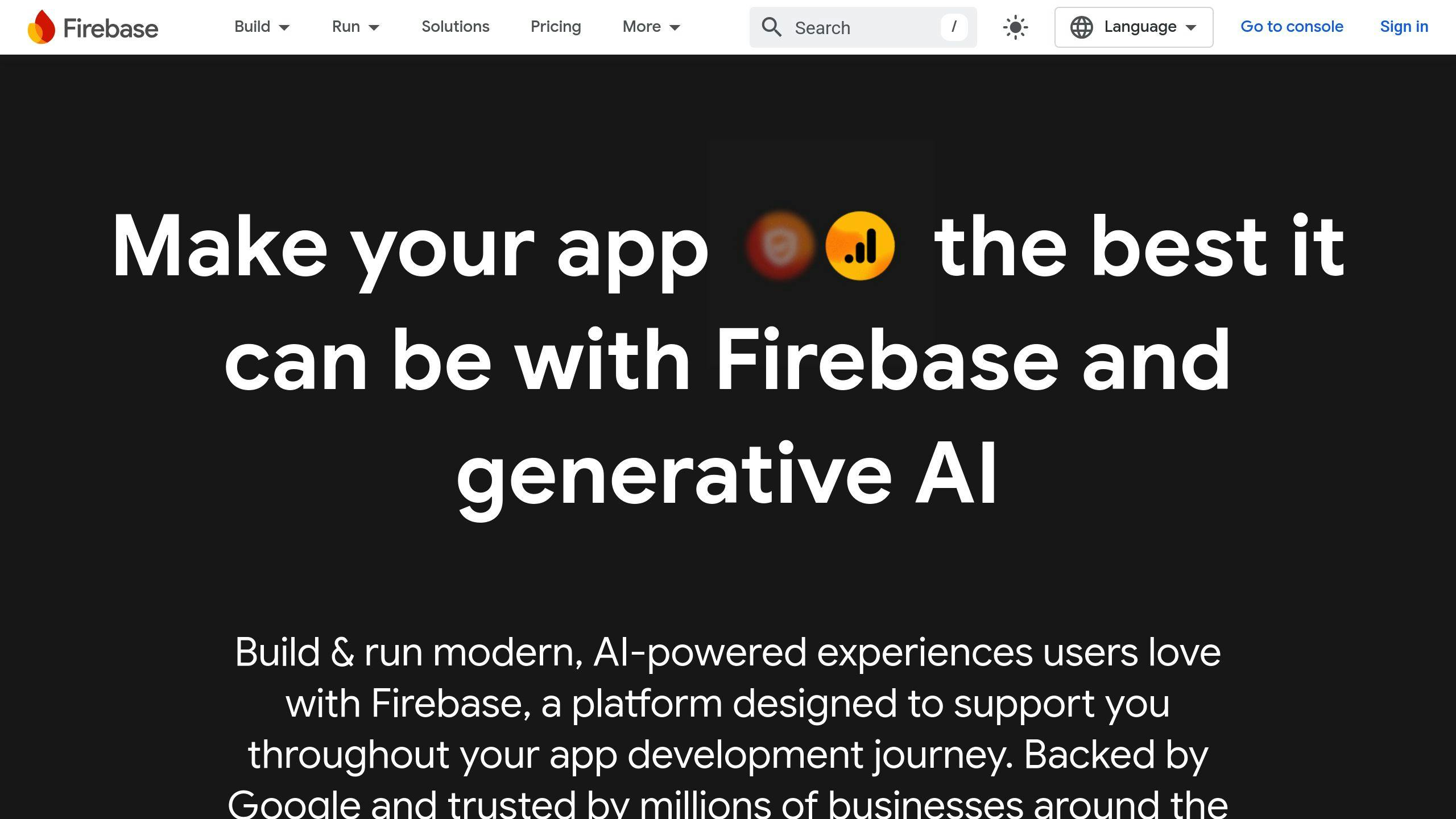
Firebase simplifies performance tracking with automated monitoring for HTTP/S requests and customizable URL patterns. This makes it easy to identify bottlenecks without much setup. Key areas Firebase monitors include:
- Network performance: Tracks the speed and reliability of HTTP/S requests.
- UI rendering delays: Highlights slow frames and rendering issues.
- Custom operations: With Custom Traces, you can measure app-specific tasks.
These features give you a clear view of how your app is performing and where improvements are needed [2].
New Relic and AppDynamics
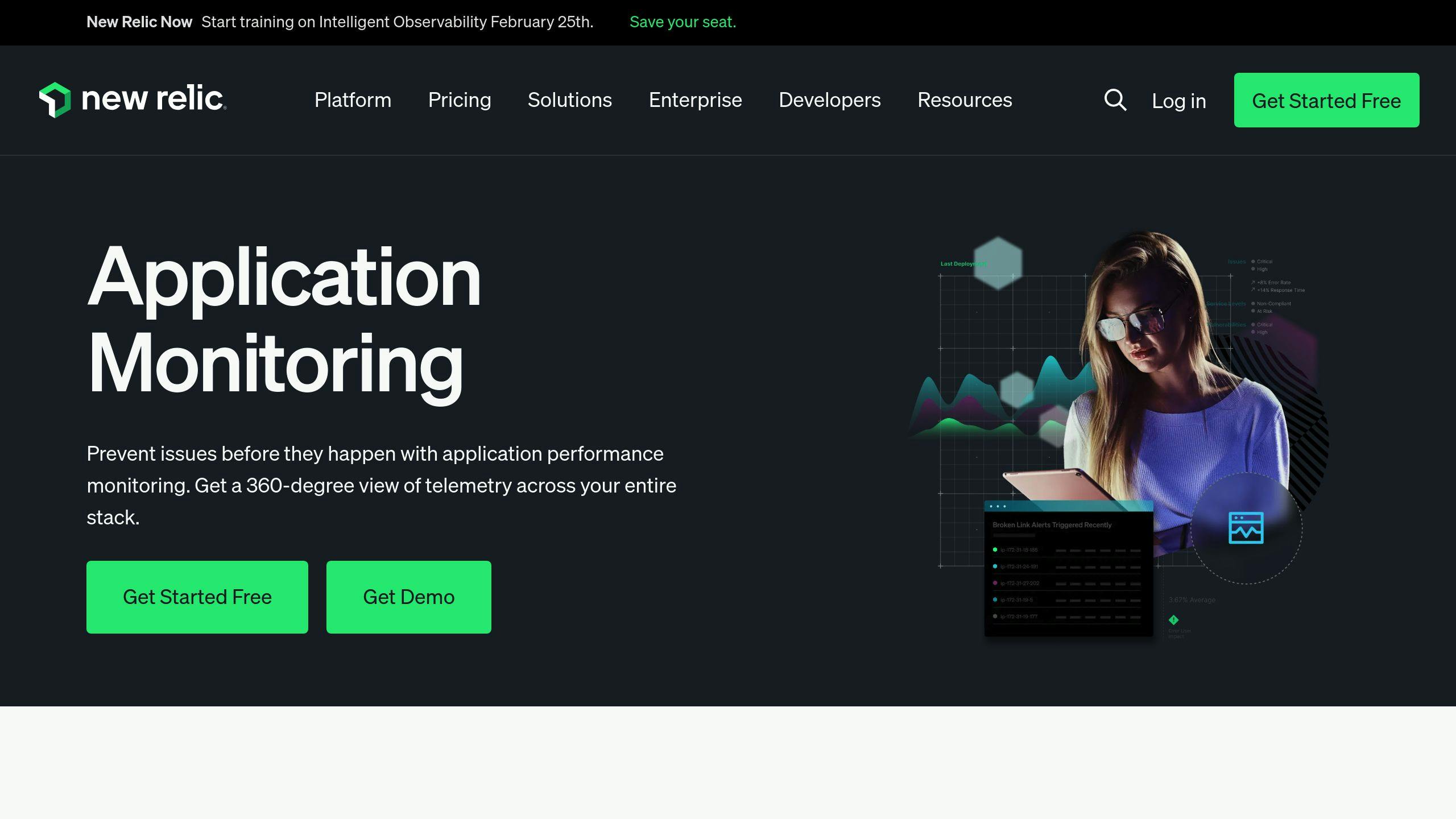
For teams requiring more advanced insights, New Relic and AppDynamics are solid choices.
- New Relic integrates with Firebase to deliver detailed metrics on Firestore database performance [1]. It provides real-time data, server-side monitoring, and customizable dashboards, making it great for technical deep dives.
- AppDynamics focuses on enterprise-level applications, offering tools to monitor both frontend and backend performance in complex environments.
Comparison of Performance Tools
Choosing the best tool depends on the metrics you need to improve, such as crash rates or user behavior. Here’s a quick comparison of the top tools:
| Feature | Firebase | New Relic | Countly | AppMetrica |
|---|---|---|---|---|
| Real-time Monitoring | Yes | Yes | Yes | Yes |
| Crash Reporting | Yes | Yes | Yes | Yes |
| Custom Events | Limited | Unlimited | Yes | Yes |
| User Analytics | Basic | Advanced | Advanced | Advanced |
| Infrastructure Monitoring | No | Yes | Limited | No |
Firebase is ideal for teams just starting with performance monitoring [2]. If you need detailed technical analysis, New Relic offers powerful features worth exploring [1]. Meanwhile, Countly and AppMetrica stand out with features like user segmentation and robust crash reporting [3].
Many teams combine tools for the best results. For instance, Firebase can handle basic monitoring, while New Relic or AppDynamics can dive into more technical aspects. By using the right mix, you can monitor key metrics effectively, improve user experience, and align app performance with your business goals.
Tips for Improving App Performance
Making your app run smoothly is key to keeping users happy and engaged. Here’s how to fine-tune your app’s performance, focusing on speed, stability, and user interaction.
Improving Load Time and Responsiveness
Quick load times are essential for a great user experience. Most users expect apps to load in just 2-3 seconds. Here are some ways to make that happen:
Optimize Content and Servers
- Compress images to keep them under 100KB without losing clarity.
- Use lazy loading to delay loading non-essential content.
- Cut down on HTTP requests, as they can take up to 80% of load time.
- Use CDNs (Content Delivery Networks) to lower latency.
- Enable browser caching for frequently used data.
- Improve server response times with better CPU and storage solutions.
Lowering Crash Rates
A stable app is as important as a fast one. To minimize crashes, you need consistent testing and monitoring. Tools like Firebase Crashlytics can help pinpoint and fix crash issues.
| Testing Phase | Key Actions | Expected Outcome |
|---|---|---|
| Pre-Launch Testing | Automate tests, simulate real-world scenarios, and address device-specific issues | Fix problems before going live |
| Production | Use crash reporting tools | Quickly identify and resolve errors |
Manage Memory Effectively
- Use tools like Android Studio‘s Profiler to monitor memory usage.
- Address memory leaks as soon as they are detected.
- Streamline algorithms and data structures for better efficiency.
Boosting User Engagement
Once your app is fast and stable, focus on keeping users engaged. A well-performing app can also help retain users.
Engagement Without Sacrificing Performance
- Simplify onboarding to avoid losing users – each extra step can lead to a 20% drop-off.
- Cache frequently accessed features for quicker access.
- Use A/B testing to refine UI elements without slowing down the app.
Make It Personal
- Use Firebase Remote Config to tailor experiences for individual users.
- Time notifications wisely to avoid slowing down the app.
- Deliver targeted content to different user groups while maintaining speed and efficiency.
Conclusion: Final Thoughts on App Performance Metrics
71% of users uninstall apps because of crashes, freezes, or errors [6]. This makes tracking performance metrics a must for improving user satisfaction and driving business success.
Performance monitoring isn’t a one-and-done task – it’s an ongoing effort to ensure a smooth user experience. The right tools can make all the difference, so pick ones that match your app’s size and specific needs.
Pay close attention to key areas like user experience, technical health, business outcomes, and engagement. Metrics such as load times, crash rates, CPU usage, and retention are vital for spotting issues and opportunities. Thankfully, monitoring tools make it easier to stay on top of performance, no matter the scale of your app.
Real-world examples show how consistent monitoring can lead to meaningful improvements. By focusing on these metrics and acting on the data, you can build an app that not only works well but also creates genuine value for both users and your business.

