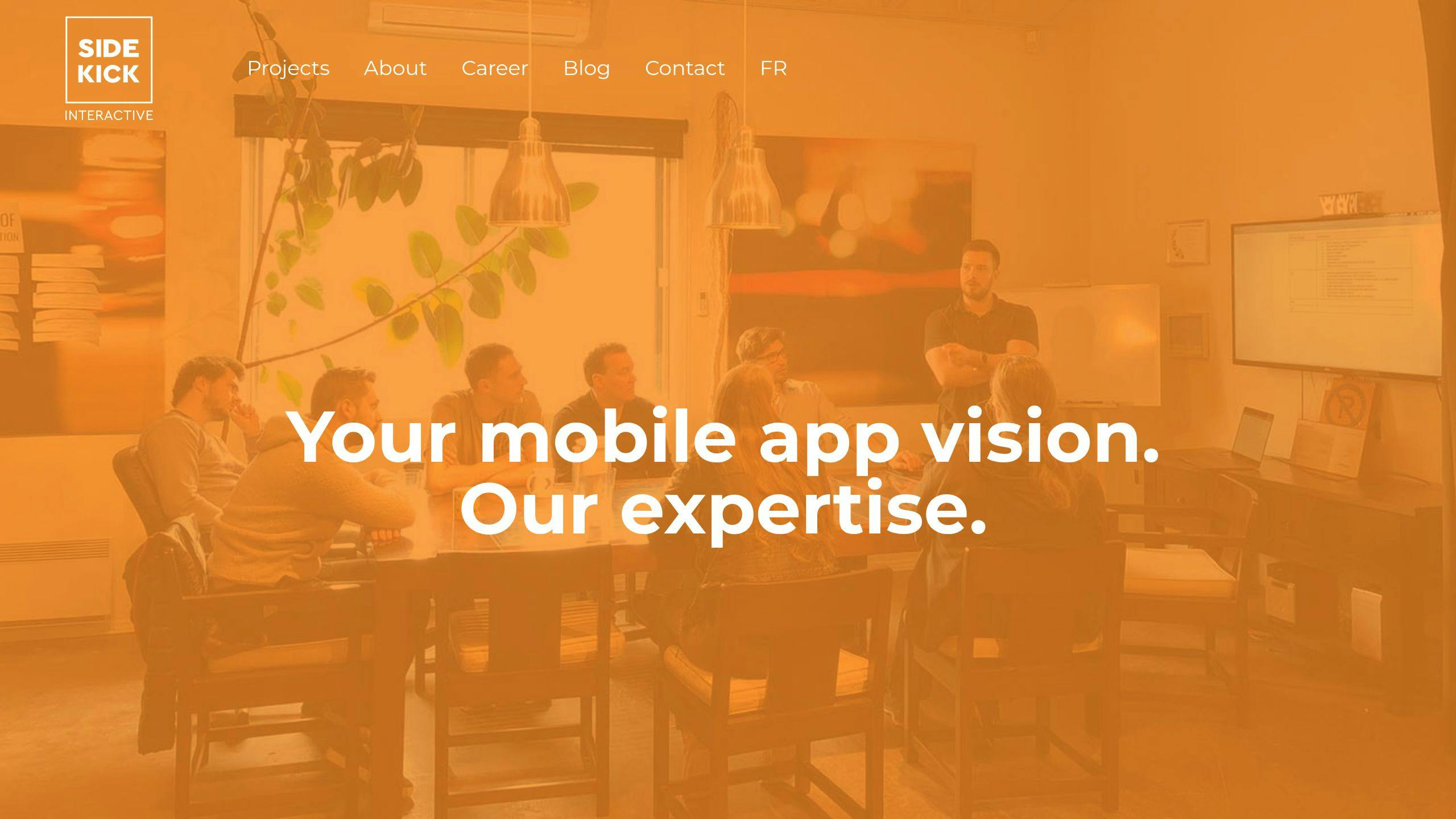HIPAA compliance is critical for mobile apps handling Protected Health Information (PHI). Developers and organizations must follow strict rules to protect sensitive data and avoid penalties. Here’s what you need to know:
- Data Security: Use FIPS 140-2 encryption, secure key management, and TLS 1.2+ for data in transit.
- Authentication: Implement biometric multi-factor authentication and session timeouts.
- Audit Logs: Maintain tamper-proof logs with detailed user activity for at least six years.
- Staff Training: Conduct annual HIPAA training for all employees managing PHI.
- Third-Party Tools: Ensure vendors meet HIPAA standards and use compliant services.
Non-compliance can result in fines up to $50,000 per violation. Start with a risk assessment, secure development practices, and ongoing monitoring to ensure compliance.
| Compliance Area | Key Actions |
|---|---|
| Data Encryption | AES-256 for storage, TLS 1.2+ for transmission |
| Authentication | Multi-factor and biometric verification |
| Testing | Regular vulnerability scans and penetration tests |
| Access Control | Role-based access with immediate revocation |
| Training | Annual HIPAA training for all staff |
HIPAA compliance isn’t just a legal requirement – it’s about safeguarding patient trust and data security. This guide simplifies the process with actionable steps for developers and organizations.
Make your Healthcare App HIPAA Compliant!
Technical Requirements for HIPAA Compliance
These measures address encryption and authentication needs while adding rigorous testing protocols.
Data Encryption Standards
HIPAA-compliant mobile apps must use two layers of encryption that meet FIPS 140-2 standards:
| State | Protocol | Implementation |
|---|---|---|
| At Rest | AES-256 | Server-side encryption for stored PHI |
| In Transit | TLS 1.2+ | Secure data transmission between app and servers |
| Key Management | Hardware-grade key management systems | 90-day automatic key rotation |
Encryption keys must be stored separately from PHI using hardware security modules (HSMs).
User Authentication Methods
Authentication protocols should include:
- Biometric verification (e.g., Face ID or Touch ID)
- Automatic session termination after 15 minutes of inactivity [2]
Security Testing Requirements
HIPAA compliance also requires thorough security testing at every stage of development:
| Test Type | Frequency |
|---|---|
| Static Analysis | Weekly |
| Penetration Testing | Quarterly |
| Runtime Checks | Continuous |
| Vulnerability Scans | Post-Release |
To ensure compliance, automated security checks should be part of CI/CD pipelines. Tools like Sentry can apply custom data scrubbing rules to avoid exposing PHI in error logs [8].
Required Administrative Controls
HIPAA compliance isn’t just about technical tools – it also requires strong administrative measures. Here are three key areas to focus on:
Access Control Rules
Access controls go hand-in-hand with authentication, setting clear boundaries for how PHI (Protected Health Information) is used. Here’s a breakdown:
| Role | PHI Access Level | Verification Method |
|---|---|---|
| Clinical Staff | Full PHI Access | Role-based verification |
| Support Team | Limited Records | Device authentication + role status |
| Development | Sanitized Test Data | Standard authentication |
It’s crucial to sync access revocation with HR systems to immediately disable access for terminated employees.
Audit Logs and Security Responses
Audit logs are essential for tracking and investigating any potential security issues. HIPAA-compliant logging tools should include:
- User identification and timestamps to track who did what and when.
- Detailed activity records for actions like viewing, editing, or sharing PHI.
- A retention period of at least six years to meet compliance requirements.
- Tamper-proof storage to ensure logs remain unaltered.
When a security incident occurs, organizations must act fast:
- Assess the breach within 15 days.
- Notify affected patients and the Department of Health and Human Services (HHS) within 60 days.
- Keep thorough documentation of the incident and response.
"Regular audits and risk assessments of HIPAA compliance help identify areas for improvement and ensure ongoing adherence to regulatory requirements." – Simform HIPAA Compliance Guide [1]
Staff HIPAA Training
Training is the backbone of consistent security practices. All employees handling PHI should undergo annual HIPAA training. Platforms like KnowBe4 offer specialized modules, such as:
| Training Component | Target Audience |
|---|---|
| PHI Handling | All Staff |
| Secure Coding | Developers |
| Incident Response | Security Team |
| Social Engineering | Customer Support |
To ensure success, organizations should aim for at least a 95% training completion rate [5]. Regular phishing simulations can test how well employees apply what they’ve learned, with results documented for compliance purposes.
sbb-itb-7af2948
HIPAA-Compliant Development Process
Creating a HIPAA-compliant mobile app means integrating security measures at every step of development. This process ensures that administrative controls are supported by secure development practices.
Secure Development Pipeline Setup
A secure development pipeline includes automated security checks and strict access controls. These checks extend the security testing outlined earlier into the development phase:
| Component | Security Measure |
|---|---|
| Code Analysis | Pre-deployment vulnerability scanning |
| Environment Isolation | Containerized PHI handling |
| Deployment Gates | Encryption verification |
Tools like GitGuardian help catch PHI exposure early through pre-commit scanning, while AWS Certificate Manager automates certificate rotation [7].
"Regular security audits should combine automated scanning with manual penetration testing to address both known vulnerabilities and novel attack vectors." – Imaginovation Security Experts [6]
Third-Party Tool Assessment
Once internal security protocols are in place, it’s crucial to evaluate third-party tools. Key considerations include:
| Requirement | Compliance Standard |
|---|---|
| Encryption Support | FIPS 140-2 |
| Audit Capabilities | §164.312 |
| Data Residency | Geographic controls |
For payment processing, vendors must meet PCI DSS Level 1 compliance in addition to HIPAA requirements [5].
PHI-Safe Error Management
Error logs must integrate into the tamper-proof audit system mandated by §164.312. Two key protections to implement are:
| Layer | Protection Method | Implementation |
|---|---|---|
| Server-side | Regex-based PHI redaction | Automated pattern masking |
| Client-side | Anonymous error identifiers | Generic error codes |
Real-time monitoring uses pattern recognition for HL7/FHIR data formats, with automated quarantine for possible PHI markers. Even during outages, PHI remains protected through redundancy measures like automated API failure handling and region-specific server failovers [1].
"Building a HIPAA-compliant mobile app is more than just following legal rules. It’s about keeping patient data safe while making sure the app is easy to use." – Brilworks Development Team [4]
Selecting a HIPAA-Certified Developer
Once secure development practices are in place, choosing the right partner becomes a top priority for staying compliant. The focus should be on verifying their proven track record in protecting healthcare data.
Checking Security Expertise
When assessing developers, look for specific certifications and documented experience. Key qualifications to prioritize include HITRUST CSF certification and CISSP credentials. Use a structured validation framework to evaluate candidates:
| Verification Area | Required Evidence | Red Flags |
|---|---|---|
| Technical Expertise | AWS Healthcare Competency status | Using insecure communication (e.g., SMS for OTPs) |
| Security Implementation | Secure data segregation protocols | No risk assessment methodology in place |
| Cloud Infrastructure | HIPAA-eligible services (e.g., AWS EC2/S3) | Missing PHI lifecycle documentation |
"Third-party audits should test both technical safeguards and staff training procedures to ensure holistic compliance." – HIPAA Journal (2023 Security Report) [7]
Always ask for detailed documentation of past healthcare projects. Pay close attention to the implementation of features like automated logoff systems with 15-minute timeout thresholds. This step ensures the developer is capable of meeting the technical requirements discussed earlier.
Sidekick Interactive‘s HIPAA Solutions
For healthcare apps with complex security needs, Sidekick Interactive offers a reliable framework tailored to meet HIPAA standards. Their approach tackles security challenges through multiple layers:
| Security Layer | Implementation |
|---|---|
| Data Protection | Secure Enclave with strict data segregation |
| Authentication | Biometric systems with emergency bypass options |
| AI Integration | Federated learning with on-device data processing |
Their architecture is rigorously tested, including penetration testing and FIPS 140-2 certified code signing [3]. These measures ensure secure data handling while enabling advanced functionality. By focusing on secure on-device processing and strong authentication protocols, Sidekick Interactive addresses many of the challenges outlined in earlier sections.
Conclusion
HIPAA Compliance Checklist
With 68% of breaches involving unencrypted mobile devices [3], it’s crucial to focus on the following key areas:
| Compliance Area | Required Implementation |
|---|---|
| Data Security | Encryption protocols, secure key management |
| Audit Systems | Automated monitoring, vulnerability scanning |
| Staff Training | Annual certification programs |
These areas build on the technical and administrative measures discussed earlier.
Getting Started with HIPAA
Implementing HIPAA compliance effectively involves focusing on three main phases:
1. Initial Assessment
Start by conducting a detailed risk assessment to identify vulnerabilities. Document your current security practices and pinpoint areas that need improvement.
2. Technical Implementation
Invest in essential security tools such as vulnerability scanning (costing between $2,000 and $15,000 annually) and SIEM systems (starting at $50,000 per year). These tools form the backbone of a secure system.
3. Ongoing Maintenance
Ensure continuous monitoring with automated tools and schedule quarterly penetration tests [4][5]. Monitoring should include tamper-proof logging systems, as required by §164.312.
It’s vital to maintain thorough documentation of all compliance efforts, including regular updates and security assessments. Developers should also follow access revocation protocols outlined in Section 3.1 to uphold consistent security standards.
HIPAA compliance isn’t a one-time task – it requires ongoing attention and updates. Working with HIPAA-certified developers (refer to Section 5) can simplify the process and improve compliance outcomes.
FAQs
Does HIPAA apply to mobile apps?
Yes, HIPAA applies to any mobile app that creates, stores, or transmits Protected Health Information (PHI). Developers need to ensure their apps meet HIPAA regulations to avoid penalties.
Key Compliance Practices:
- Use FIPS 140-2 validated encryption for local data storage.
- Implement biometric-enabled multi-factor authentication for added security.
- Enforce session timeout protocols to protect inactive sessions.
- Follow secure data disposal processes to properly handle PHI.
The Department of Health and Human Services (HHS) has recently highlighted the importance of these measures, with penalties issued for storing PHI without encryption [5]. These practices align with the technical and administrative safeguards previously discussed.