
Want to know if your app features are worth the investment? Measuring ROI (Return on Investment) helps you understand how features impact user engagement and revenue. Here’s a quick breakdown:
- Why ROI Matters: Tracks feature success, aligns resources with goals, and prioritizes impactful developments.
- Key Metrics:
- Engagement: DAU/MAU, retention rate, session length.
- Financial: Revenue growth, CLV (Customer Lifetime Value), CAC (Customer Acquisition Cost).
- How to Measure:
- Perform cost-benefit analysis.
- Use tools like Google Analytics or Mixpanel to track feature-specific metrics.
- Continuously monitor and adjust with A/B testing.
- Tools to Use: Google Analytics (overall trends), Mixpanel (feature-specific insights), Firebase (technical performance).
With the right metrics and tools, you can make data-driven decisions to improve your app’s growth and profitability.
Top 10 Mobile App Metrics & KPIs
Metrics for Evaluating Mobile App ROI
These metrics help assess how new features influence both user interaction and financial outcomes, guiding smarter decisions in app development.
User Engagement Metrics
User engagement metrics show how well new features connect with users and keep them interested:
- Daily and Monthly Active Users (DAU/MAU): Monitor how many users engage with your app daily and monthly. A DAU/MAU ratio above 20% often signals strong engagement and feature relevance.
- User Retention Rate and Session Length: These metrics evaluate how effectively features keep users coming back. High retention rates and longer sessions suggest users find value in the new features. Session length specifically measures the time users spend interacting with features, with longer durations pointing to higher engagement.
Financial Metrics
While engagement metrics focus on user behavior, financial metrics measure the economic impact of new features:
| Metric | What It Shows |
|---|---|
| Revenue Growth | Tracks how much revenue increases as a direct result of new features |
| Customer Lifetime Value (CLV) | Estimates the total revenue a user is expected to generate over time, reflecting long-term success |
| Customer Acquisition Cost (CAC) | Calculates the expense of gaining new users through features. Lower CAC indicates more efficient user acquisition |
Effective Strategies for Measuring ROI
Measuring ROI for mobile app features involves combining financial analysis with user engagement data. Here’s how to approach it in a structured way to make informed decisions.
Performing Cost-Benefit Analysis
Start by calculating the total investment required for development. This includes development, infrastructure, maintenance, and marketing costs. Make sure to account for both initial expenses and ongoing costs to get a clear picture of ROI.
Tracking Feature-Specific Metrics
Focusing on individual features helps you understand their specific contributions to the app’s overall performance. Tools like Google Analytics or Mixpanel can help you track key metrics, such as:
- Revenue attributed to specific features
- Adoption rates for individual features
- User satisfaction scores
- Time users spend engaging with features
- Conversion rates tied to features
- Influence on user retention
Implementing Continuous Monitoring
Ongoing monitoring helps you catch performance shifts early and make timely adjustments. Look at short-term metrics like daily engagement and revenue for quick insights, while also keeping an eye on long-term trends for bigger-picture changes. Use A/B testing to compare features and refine strategies for better ROI outcomes.
sbb-itb-7af2948
Tools and Platforms for ROI Measurement
Once you’re familiar with the strategies for measuring ROI, the next step is picking the right tools to put those strategies into action.
Sidekick Interactive
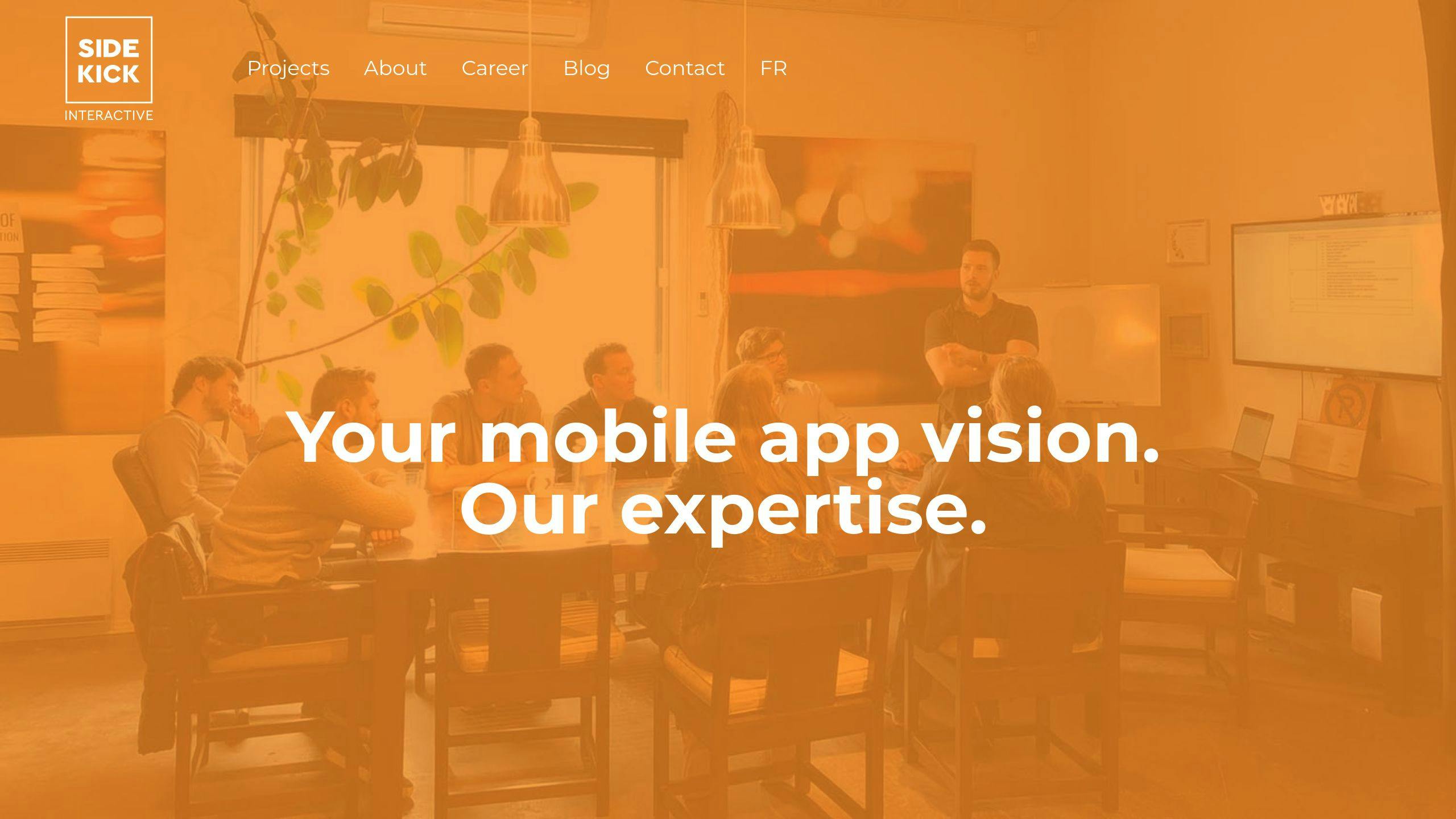
Sidekick Interactive provides tailored ROI measurement tools, particularly useful for industries like healthcare, MedTech, and IoT. Here’s what their platform offers:
- Integration with 3D scanning and AR, along with comprehensive tracking for complex mobile apps.
- Accurate ROI tracking for advanced features, helping you make informed investment choices.
- Customized solutions for Bluetooth Mesh connectivity and EV charging applications, ideal for manufacturing and technical use cases.
Analytics Tools for ROI Tracking
Platforms like Google Analytics, Mixpanel, and Firebase work together to give you a full picture of ROI. Here’s a quick comparison:
| Analytics Tool | Key Features | Best For |
|---|---|---|
| Google Analytics | Tracks user behavior, real-time data | Overall app performance metrics |
| Mixpanel | Event-based insights, A/B testing | Feature-specific tracking |
| Firebase Analytics | Crash reporting, real-time updates | Monitoring technical performance |
To get the most out of these tools:
- Use event triggers to track how individual features perform.
- Build dashboards focused on your key ROI metrics.
- Implement SDKs to streamline data collection.
For example, Google Analytics is great for spotting overall user trends, while Mixpanel dives deeper into feature-specific performance. Combining these tools helps you create a well-rounded ROI analysis. Next, we’ll look at how these tools are applied in real-world examples.
Case Studies: Examples of ROI Measurement
Let’s look at some examples of how companies have successfully measured and improved ROI through mobile app features.
Healthcare: Boosting User Retention with New Features
A healthcare app introduced a fitness planning feature to increase user engagement, yielding impressive results:
| Metric | Results (Before/After) | Change |
|---|---|---|
| User Retention | 45% / 75% | +30% |
| Monthly Revenue | $85,000 / $106,250 | +25% |
| Daily Active Users | 12,000 / 15,600 | +30% |
This personalized feature not only improved retention but also drove revenue growth, showcasing a strong ROI. By monitoring metrics like engagement, revenue, and feature adoption, the team confirmed the feature’s positive impact on their business goals.
Smart Cities: ROI from IoT-Powered Features
A smart city initiative in a metropolitan area rolled out traffic management and parking optimization features via a mobile app, achieving measurable results:
- Traffic Management: 20% drop in congestion during peak hours
- Parking Revenue: 15% increase in parking fee collections
- User Satisfaction: 35% improvement in citizen feedback scores
IoT sensors and analytics tools were used to track critical metrics:
| Metric Type | Focus Area | Change |
|---|---|---|
| Usage Metrics | Daily Active Users | +40% |
| Technical Performance | System Response Time | -60% |
| Financial Impact | Operating Costs | -25% |
Lower operating costs and higher parking revenue demonstrated strong ROI, while better user metrics showed the feature successfully addressed citizen needs.
These examples emphasize the importance of tracking ROI to uncover meaningful insights and guide future strategies.
Conclusion: Key Points and Next Steps
Breaking Down ROI Measurement Strategies
Measuring ROI for mobile app features requires more than just crunching numbers. While the basic formula – (Net Profit / Cost of Investment) x 100 – provides a starting point, a deeper dive into metrics is essential for real insights.
Key strategies to focus on include:
- Tracking all costs and investments to get a clear financial picture.
- Monitoring user engagement and behavior metrics to gauge feature impact.
- Evaluating technical performance to ensure smooth functionality.
- Regularly reviewing feature performance to adapt and improve.
Making Smarter Decisions with Data
A structured ROI approach helps businesses make informed choices. By aligning metrics with goals, segmenting users by value, and keeping a close eye on performance, you can focus on what truly matters for both your app and your bottom line.
Case studies in healthcare and smart cities show how this method can boost user engagement and financial results. To replicate such success, consider these practices:
- Set up systems to monitor performance thoroughly.
- Dive into user behavior data to uncover actionable insights.
- Continuously refine your strategies based on regular reviews.
FAQs
Which of the mobile metrics is used to evaluate the app engagement?
App engagement is tracked through several key metrics that help understand user behavior. Here are the most common ones:
| Metric | Description | Why It Matters |
|---|---|---|
| Session Length | Average time users spend in the app during a visit | Indicates user interest in the app |
| Session Frequency | How often users open the app | Reflects how engaging or "sticky" the app is |
| Interaction Quality | Assesses how well users complete key tasks | Evaluates the effectiveness of app features |
| Retention Rate | Percentage of users who return to the app over time | Highlights the app’s ability to retain users |
| Conversion Rate | Percentage of users completing desired actions | Shows how well features drive user goals |
Important Points to Keep in Mind:
- Metrics should align with your app’s specific goals and audience.
- Engagement patterns can differ based on the type of app.
- Consistent tracking helps you adapt to trends and refine your strategy.

